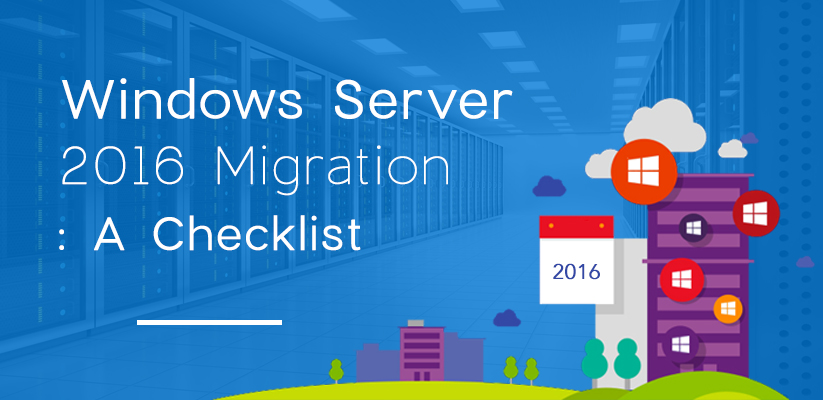
Windows Server 2016 Migration: A Checklist
Windows Server 2016 Migration: A Checklist
With Windows Server 2016 being released last year, business organizations irrespective of their sizes should start considering some means to migrate to the latest version. But before making a transition to the Windows Server 2016, there are various factors that need to be considered as an important part of the decision. The entire process of moving to the Windows Server 2016 may vary greatly depending on the operating system that you are starting with and the path that you choose to take. Here in this blog, I will discuss some of the most important points that you need to consider.
Migrating from windows older version to Windows server 2016:
Migration costs:
The first thing that you need to consider is whether an upgrade to the latest Windows Server 2016 is best for your organization or not. It is only through proper business analysis of how much the entire migration will cost and whether the organization will benefit from it is important. So, always keep in mind the costing that includes something more than the licensing cost. You should keep an account of all the training expenses, the time the IT staff spends on completing the upgrade and also the hardware purchases that is needed to support the migration.
Benefits to the organization:
While considering the cost, it is also important to check whether an upgrade will benefit your organization or not. For this, you have to consider two things in mind. First the upgrade need not have to be for all decisions. It is acceptable to upgrade some of your servers, but not all. The second thing that needs to be considered is that the upgrade might not be suitable always. At times Windows Server 2016 may not be compatible with some specific application of the organization or some feature on which the business relies on may be discontinued in the latest Windows server version.
License conversion:
In some OS releases, users can convert a particular edition of the release to the latest one of the same release in just a single step by using the appropriate license key and a simple command. This is called the license conversion, like if you are using Windows Server 2016 Standard, then you can easily convert it to the Windows Server 2016 Datacenter.
Consider the risks of using outdated OS:
Migrating from the older Windows Server versions is nothing very urgent for most organizations. Those running on older versions like the Windows Server 2008 or 2003, should consider the risks associated with using these aging OSs carefully. It is crucial to separate the risks from the marketing hype. By upgradation, it means moving your present OS release to a recent version while staying on the same hardware. Like if you are using Windows Server 2012 or Windows Server 2012 R2, then you can easily upgrade it to Windows Server 2016. Using unsupported IS violates the long established best practices.
Another reason of avoiding and ageing OS is related to security. Microsoft does not create any security patches once the product has reached its EOL. This means that if any security breaches are discovered, then Microsoft will not offer any official method to address the issue. This will put the organization at a higher risk of being hacked.
Is Windows Server 2016 the right choice?
It is very important to remember that upgrading to the latest version is not the only choice before you. For many business owners, Windows Server 2016 may be the best option, but it may not be so for you. Another option before you is to turn to the cloud and allow your vendor host to handle all the updating.
